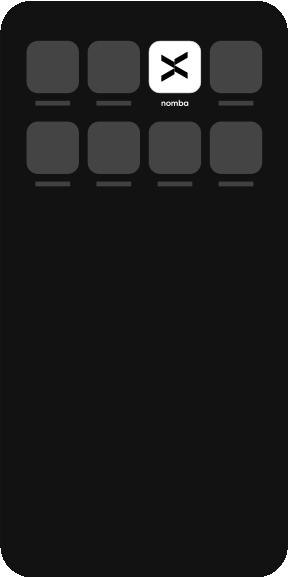Make and manage your payments like you mean business
Send money to your vendors and customers in two minutes.
Get Started
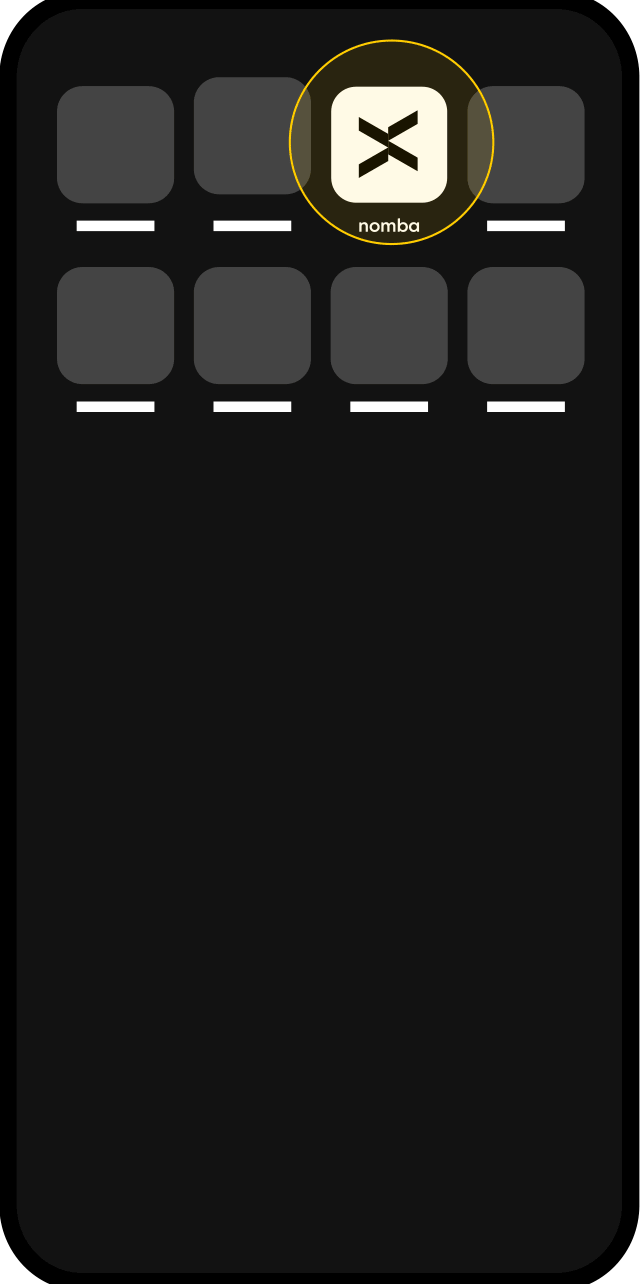
Help your community pay bills with Nomba
Be the point of contact for every bill payment your customers need to make: electricity, airtime and many more.
Step 1
Sign in and go to “Make payments”
Sign in with your email address & password and go to the “Make payments” section on your dashboard
Step 2
Select “Transfer” and “Make a fund transfer”
Select “Transfer” and choose from the two options “Transfer to a bank” or “Transfer to a Nomba user”. Input beneficiary details, amount, a bank name or a Nomba username/Phone number.
Step 3
Enter your transaction pin
Confirm the fund transfer details by inputting your set transaction PIN.